Connecting Devices using USB
USB (Universal Series Bus) is the most common way of connecting something to a computer.
The first version of USB, called USB 1.1, was in 1994. It had a maximum transfer rate of 12 megabits per second (12Mbps) or 1.5 megabytes (MB) per second.
It became popular due to this speed and the way it can carry power as well as data to and from a device. This meant that there was no longer a need to have a power cable as well as a data cable to run an external device. It also meant that everyone could start designing devices that all used the same connection type - making it cheaper for customers are manufacturers
USB is used to connect all sorts of peripherals including mice, keyboards, printers, external hard drives, disco balls, heated coasters etc. USB has advanced to USB 3.1 Gen 2 (at at Apr 2020). This can transfer data at 10Gbps. There is also the Type C which offers a new connector that can be used either way up, and 100W of power.
As USB is a wired connection, it is both quicker and more secure than any of the wireless options that are available.
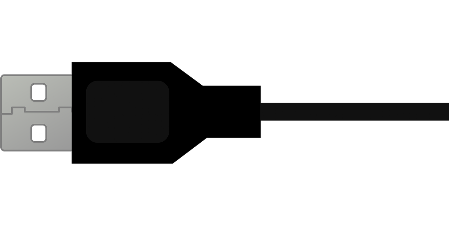
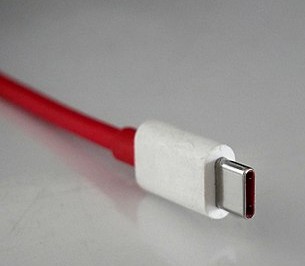
Type C Connector
