Introduction to WebSite X5
WebSite X5 is website creation Software. It is actually the software this web page was built in. It is a drag and drop style program
These pages will give you an introduction to how to use it, they won't show you everything as it has a lot of features. The video shows how to get started with project selection or a new project and the intial settings. There are 4 other sections to the program:
2) Template - which controls the look, feel and layout of the site
3) Map - which controls what pages you have, the order they appear in, and navigation levels, you create empty pages here ready to be edited and filled with content.
4) Pages - this is where edit the content of each page, you can add text, images, videos, galleries, forms etc.
5) Export - this is where you tell the computer to export the website as HTML etc, so it will actually work. You can upload your site directly to the internet (we won't be doing this in school) or locally to you computer (which we will do).
It is best to work through these sections in order.
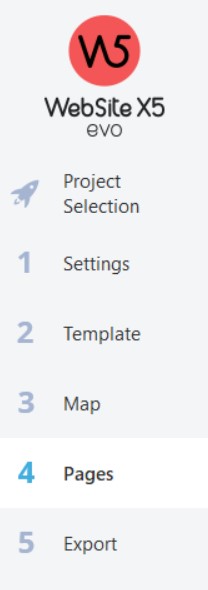
Why use Website X5?
A website is basically a set of instructions written in code that tells a computer what text and files (images, videos, etc) to load, and where to display them on the page. When making a website you have a few choices about how to do so. You can:
1) Write all the code yourself using HTML, CSS, Javascript, and maybe PHP, ASP, Python scripts etc. This allows you to have complete control over every aspect of the site but means you need to know all the various languages and take the time to code it all.
2) Use an online website builder - this lets you drag and drop content in, is quick and easy and gets a site up fast. Each online builder is different though and they often limit exactly what you can do, or how many pages you can have. They may only have limited designs, and the pages may only work if you continue to use that company to host your website. If you change hosts, the site may not be portable, or editable.
3) Use an offline builder, like Website X5, these are drag and drop which removes the need for knowing lots of coding languages, but are almost unlimited in what you can create (they may charge extra for some advanced features) but you typically have much more control over your site than you would with an online builder.
