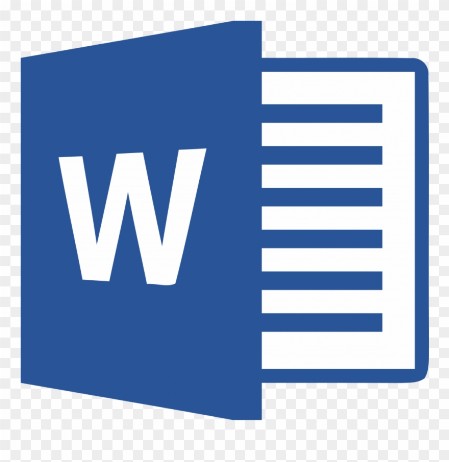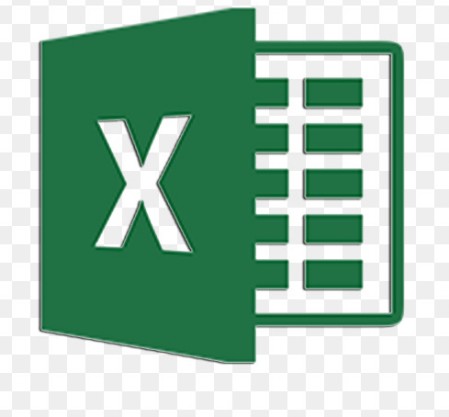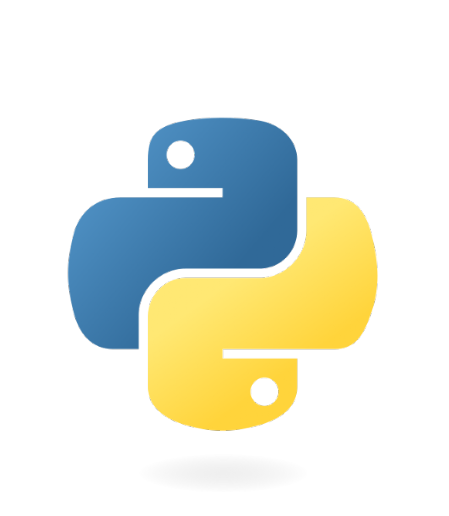Software Skills
These pages contain a set of guides and tutorials on software programs that are commonly used in Lakelands. They might not show the latest versions of software (as we don't always use latest versions due to cost), and may not be the only way to do something, but they will show a valid method. In some cases they may link to other sites and videos.
Software currently covered:
- Microsoft Word - formatting text, working with images, headers and footers, tables (under Core Skills)
- Microsoft Powerpoint - presentation notes, screen recording, hyperlinks (under Core Skills)
- Google Chrome - searching, saving images, advanced searches (under Core Skills)
- Microsoft Excel (under Spreadsheets)
- Kodu - simple 3d game creation and programming software (pages in the programming section)
- Scratch - 2d blocks based, visual programming software (pages in the programming section)
- Python - modern text based programming language (pages in the programming section)
- Website X5 - for making websites without needing to code
- Vectr.com - an online vector graphics program.