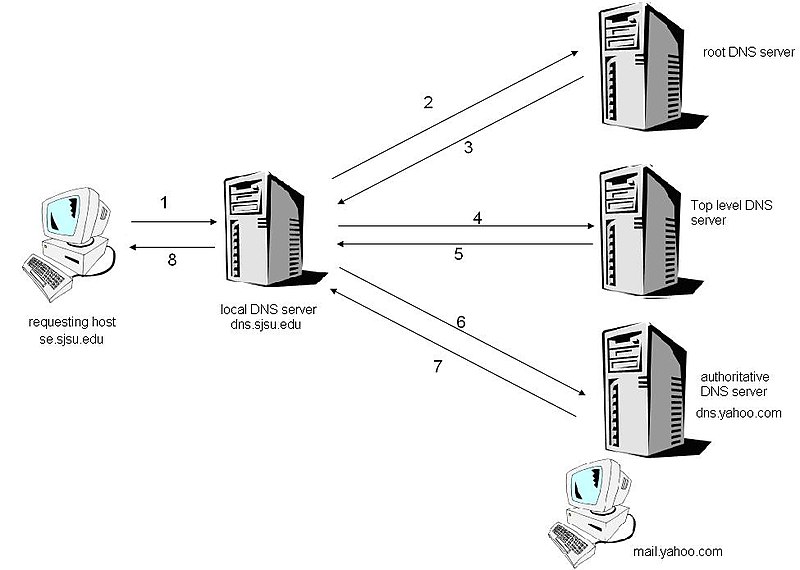How the Internet Works
The Internet is just a giant Wide Area Network (WAN) - to put that a slightly different way, it is just lots and lots of Local Area Networks (LANs) joined together.
Technically, the Internet is all the Network hardware and protocols (especially TCP / IP) - it is the cables, the routers, the switches and the web servers.
The pages, the content, is the World Wide Web (www or web for short). The Web is a collection of websites that are hosted (saved, made available) on web servers . These pages are accessed through the http protocol.
Everything on the Web is saved on computers (web servers) and that when you go "on the Internet" you are simply connecting to other "peoples" computers and getting files from there. Those files are usually webpages, which contain videos, or music files, or pictures of cats, or applications (like games).
Inside a computer
When you go on the Web you type in an address like https://www.bbc.co.uk/news. This address is called a URL (Uniform Resource Locator). It is made up of the protocol (https), the domain name (www.bbc.co.uk) and the pathway to a particular page or file (/news). The Domain Name is like an address and it is linked to an IP address in this case 212.58.237.251
When devices on a wide area network are sending / receiving information they use the IP address to know where the information is going -computers find it easy to communicate with numbers. Humans don't. We find words easier so we use the word form of the address - the URL. This means the URLs need to be translated into IP addresses for computers, and IP addresses need to be changed into URLs for humans. This is done by the Domain Name System (DNS)
The three videos explain how this works, but in simple terms your browser asks your Internet Providers DNS Server (we'll call it IPD) for the IP address if it doesn't know it (IPD) asks the Root Server, if the root server doesn't know it (IPD) then asks the Top Level Domain Server, if that doesn't know it (IPD) asks the Authoritative DNS server. If the site exists that server will have the IP address. It (IPD) then tells your browser the IP address. Your browser which goes to that address and gets the files for the web page for you.