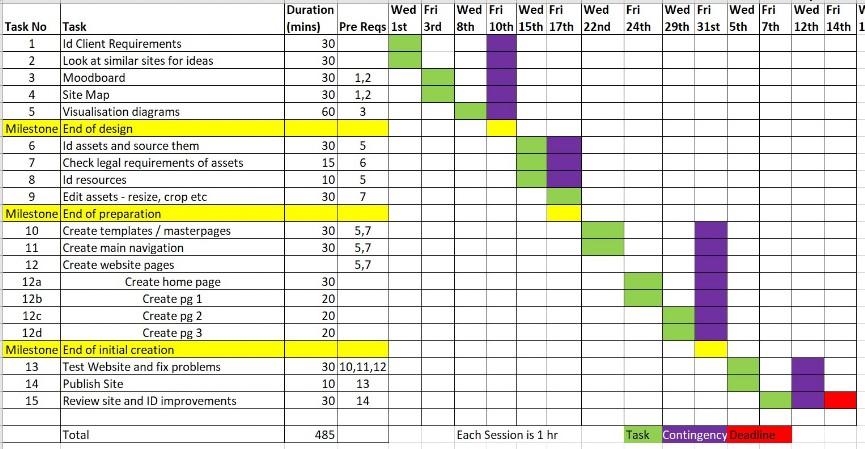Work Plans
Work Plans, or Time Plans as they are sometimes called, are a good way to organise a project. They let everyone invovled see what tasks need to be completed, how long they should take and what order they should be completed in.
A good work plan will include:
- Task name
- How long it will take
- When each task should be done (eg what date),
- Who should do them
- Additional resources needed (eg camera hire)
- Task deadlines- when it is due to be completed
- Sub tasks (several small tasks that make up a bigger task)
- Task dependancy (or pre-requisites)- this is when one task can't be started until another task is completed. For example for a making toast project - the task "butter toast" is dependent on the task "heat bread" being completed.
- Contingency time ( extra time in case tasks take longer than initially planned, or is delayed)
- Milestones - points at which sections of the project are said to be completed (great for tracking progress and for motivation)
- Final Deadline for the entire project
A work plan can be a list or table of tasks with the additional information, but they often include GANNT charts too. These show the plan in a visual way making it easy to see when tasks are due and the order they should be done in. It also helps see task dependancies.