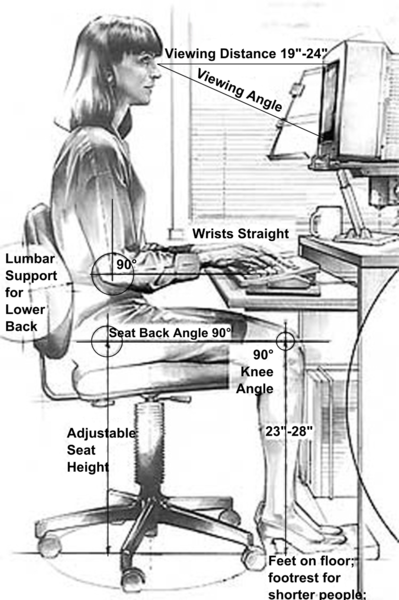The Health and Safety Law
The Health and Safety Law is a very large piece of legislation. The bit we are interested in deals with the use of Computers in the Workplace. It sets out the rules for how computer "work stations" should be set up in order to protect the health and safety of the people using them (note - schools don't have to follow these for pupils)
There are five main risks to consider:
- Eye Strain
- Back problems / Neck problems
- Injuries to the wrist / hand
- Trip Hazards
- Electrical dangers
Looking at a screen for too long can cause your eyes to become "tired", and doing this regularly can lead to eye strain. This problem can be made a lot worse with poor lighting, and by screen glare (from sun light hitting the screen).
Solutions: Use screen filters and have blinds on windows to reduce glare, fit suitable lighting, and take regular breaks (at least one short break every hour)
Back and Neck Problems
These can be caused by bad posture (sitting badly) when working at a computer.
Solutions: Height and tiltable Screens, adjustable (stable) chairs (5 feet is best for stability), foot supports / or feet flat on floor, make sure workstations are not cramped - see image for guide on how to set up properly
Injuries to wrist / hand
Reaching to the keyboard and mouse can over time put strain on the wrist and hand. This can lead to what is know as Repetive Strain Injury (RSI) - basically pain in the nerves, muscles and tendons of the wrist and hand (can get it as where but in those is common from PC use)
Solutions: Use an ergonomic keyboard and mouse (if possible), use a wrist rest, take regular breaks
Trip Hazards
Trailing cables and bags in walkways can cause people to trip.
Solutions: Route cables along desks or through ceiling spaces, where this is not possible use conduits and tie loose cables. Provide suitable storage for bags, at very minimum have them under desks but not interfering with how people sit.
Electrical Dangers
Loose, or bare wires, badly maintained equipment can all lead to electrical shocks.
Solutions: Make sure all applicances and electrical equipment is properly maintianed. Test it to check it is safe.