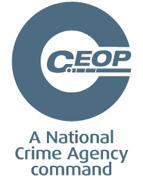Esafety Basics
The Internet and Social Media sites such as Instagram, Snapchat, Tik Tok, Facebook , You Tube etc can be great places to find things out, chat with friends, share photos and videos, listen to music, and play games. This is what makes them brilliant. It also makes them dangerous.
There are some basic things that you need to do to help you stay safe, and keep your computer safe. You should also be careful with what information you are trusting.There's a lot more detail on the linked pages.
The Essentials
- Don't talk to strangers - if you don't know them in real life you can't be sure who you are actually talking to. So don't talk to them, don't send them images or videos, don't add them as friends. Just don't.
- Don't meet up with people you only know online. This is so risky - that person is still a stranger, even if you have been talking to them for months in a game etc. People have been kidnapped and worse doing this.
- Don't give out your personal information - that's your name, age, address, phone numbers, emails, account names, passwords..... People can use it to stalk you on line, find you in real life, or pretend to be you and upset your friends. (more info)
- Don't spend money in games or on social media - it is just not worth it. (more info)
- Keep your computer safe - protect it from viruses, and other nasty software. (more info)
- Tell adults what you are doing - if anything feels slightly wrong, or upsets you even a little bit, if something seems to good to be true, if someone you don't really know starts asking your personal questsions, tell an adult you trust. Don't worry about being embarassed or getting into trouble, just tell an adult and they can help you deal with the problem.
The logos (down left on PC) are for places you can get help and further information. Click on a logo to go to that website. There are some excellent tips and student and parent guides here on everything online, and this fantastic guide to Parental Control on social media, video channels, consoles, Sky boxes etc. here