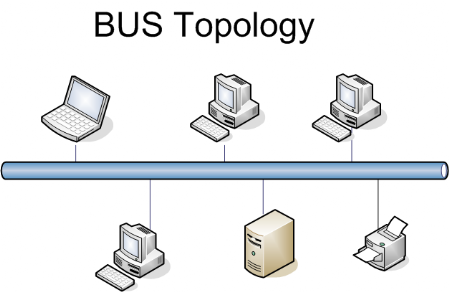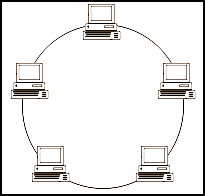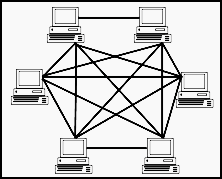Network Topologies
Network topology simply means the way the network has been laid out. There are four topologies that you need to know (for GCSE Computer Science) - Star, Bus, Ring and Mesh. ( Note - there is also the hybrid layout which is simply a combination of two or more of the other topologies.)
Star topology - the switch sits in the middle with a server connected to it. Every device connects direct to the switch. Can be wired or wireless
Advantages | Disadvantages |
| Better performance as data goes straight to central device | Amount of cables can make this expensive |
| Better performance as all clients can transmit data at same time with few data collisions | Reliant on central switch and server if they fail the whole network fails |
| Easy to add new devices | |
| Still works if one device fails or a cable is broken |
Bus Topology - all devices are laid out in a line with a central backbone cable. Data is sent in both directions which causes data collisions. Terminators are used at the ends of the backbone to stop data "bouncing".
Advantages | Disadvantages |
| Often used in small and temporary networks | Data collisions can cause lost data |
| Doesn't need many cables | Reliant on central spine. If that fails the whole network fails |
| Performance is effected by the load |
Ring Topology - all the devices are connected in a circle. Data is transmitted around the circle until it reaches its destination
Advantages | Disadvantages |
| Data travels quickly, in one direction | Only one device can send data at a time |
| Faster than BUS in heavy traffic. | If one computer fails, the whole network fails |
| Doesn't need a central server (often a server is one of the devices though | Data must pass through all the nodes (devices), can be slow |
Mesh Topology - Every device in the network is connected to every other device in the network. Network traffic is shared across all devices.
Advantages | Disadvantages |
| All devices share the network load so the network runs more smoothly | Amount of cables and devices make this expensive (wirless is changing this) |
| If one device fails the network still functions | Requires high level of network management skills |
| Adding devices does not effect the speed of the network |