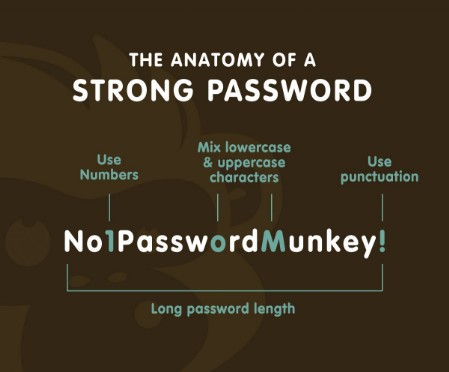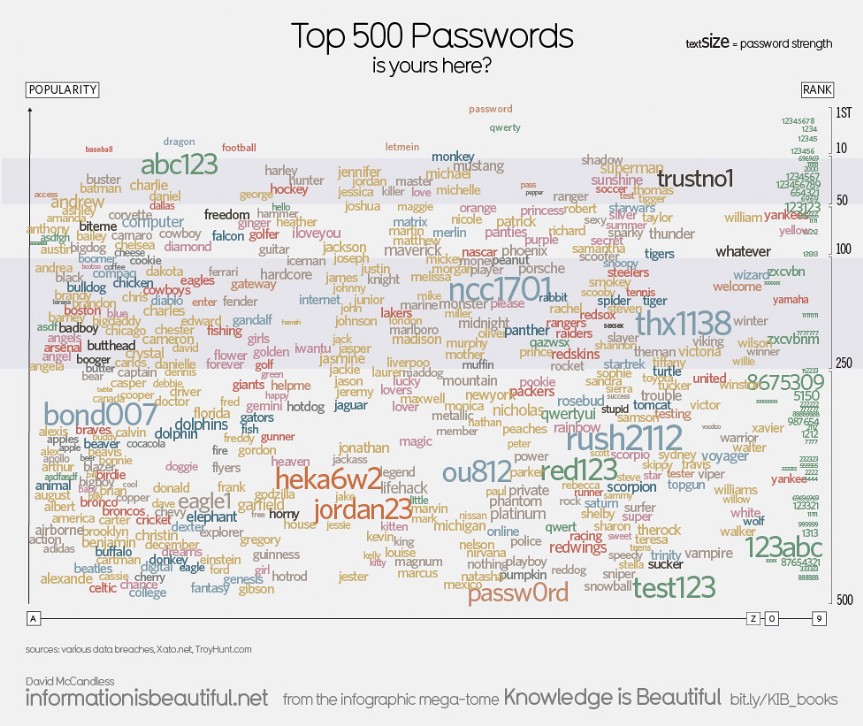Using passwords to protect your information
Your information is valuable. You should use passwords to protect it. You are already familiar with this idea, you have to sign in to the school network, and apps like Snapchat and Instagram with usernames and passwords. This protects the account from other people using it. You can also put passwords on important files and put passwords on them (you will often find the option to do so when you save)
You should have different passwords for different sites / documents. Hackers always check existing passwords on other accounts - it is the first thing they try.
When using a password you should make it a Strong Password. That means a password that is hard to work out for both humans and computers. Two things make a password stronger:
1) a larger number of characters - the rule used to be 8, but now some sites use 12 or 16 characters
2) mixing numbers with upper and lower case letters and special characters ($, #,!. % etc)
Passwords can be broken, the simpler they are, the quicker they are to break - click here for more on this.