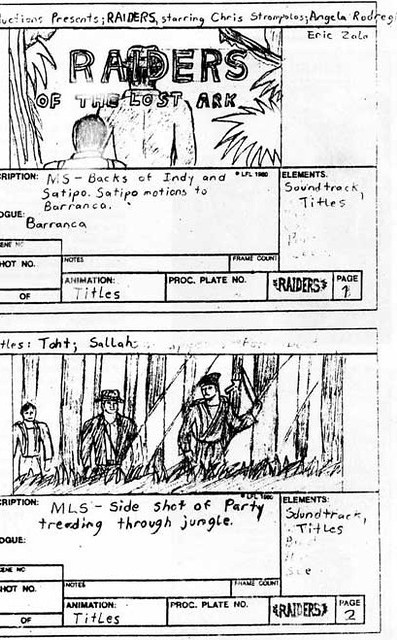Storyboards
A storyboard is a planning document that is used to show how a story will progress, or how scenes will change. It is often based on a fixed timeline but can be more flexible if users have choices to make (for example navigation).
Storyboards are used to:
- Explain or illustrate a story for the production team
- To show an idea
- To help show and sell an idea to a client
- To use as a map or list of scenes to help create the final product (almost like a visual checklist)
- To help develop a list of equipments and assets that will be needed - for example specific props, sound effects, camera movements (which can need specific camera equipment)
- To explore different options of showing an idea - for example a wide angled outdoor shot vs a long shot
A storyboard should contain:
- Set or location of the scene
- Number of the scene, and total number of scenes
- Description of the scene content
- Timings
- Camera Shots
- Camera Angles
- Camera Movement
- Lighting (type, direction)
- Sound ( dialogue, effects, music)
- Navigation (for website, games, etc)
- Text display (chyrons etc)
- User interaction (for website, games etc)