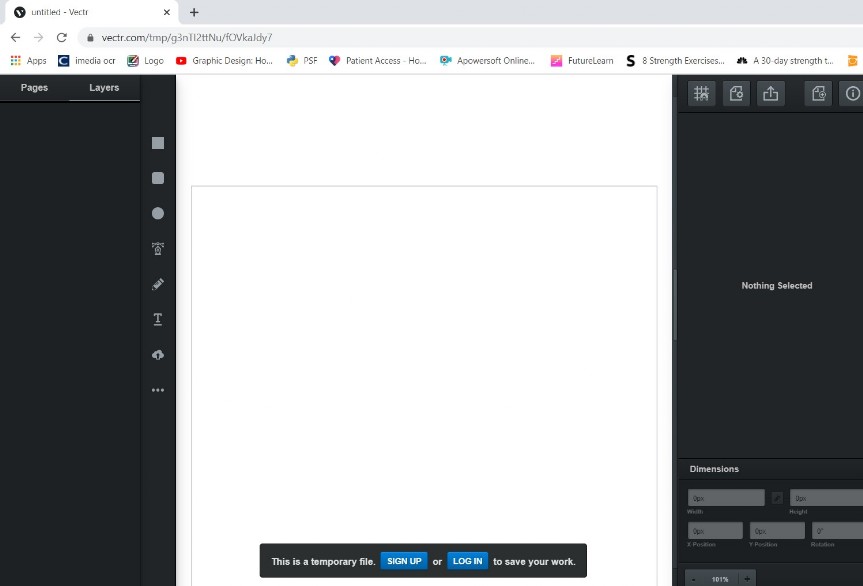Introduction to Vectr.com
Vectr.com is an online Vector Graphics program. It is free but still has a lot of features. It is fairly simple to learn and use too.
What are Vector Graphics?
In simple terms vector graphics are made up of a mix of lines and shapes. More specifically:
- Vector graphics are made up of “paths”.
- Paths have a start and end point, with other points, curves, and angles along the way
- A path can be a line, a square, a triangle, or a curvy shape.
- These paths can be used to create simple drawings or complex diagrams.
- Vectors can be expressed (written) as a mathematical equation
Advantages and Disadvantages of Vector graphics
- Vectors have a small file size
- They can be resized without losing their quality
- They don’t “get blurry” – pixelate
- But they can look a bit unrealistic and “cartoony”
Getting started with Vectr.com
- Go to https://vectr.com/#
- Click Use Online
Example Vector Images

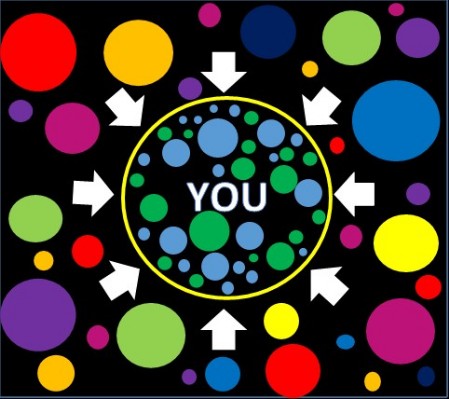
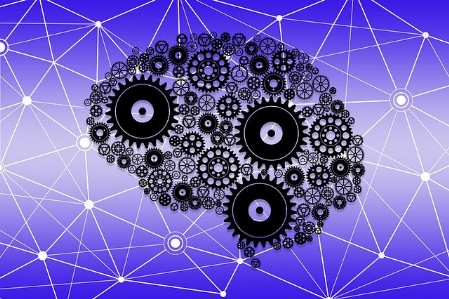
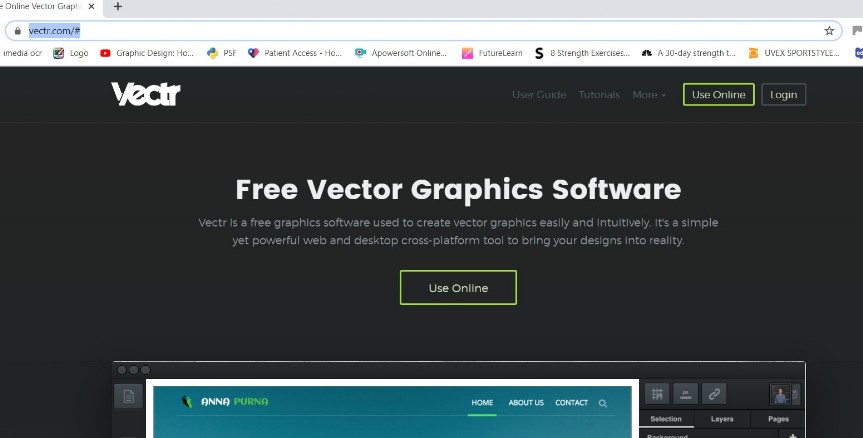
You will be taken to the new document screen (see below). You do not need to create an account or login if you plan to do all the work on the file in one go. You can download the finished file to save it. You can make an account if you want to come back to the work later and edit it etc.