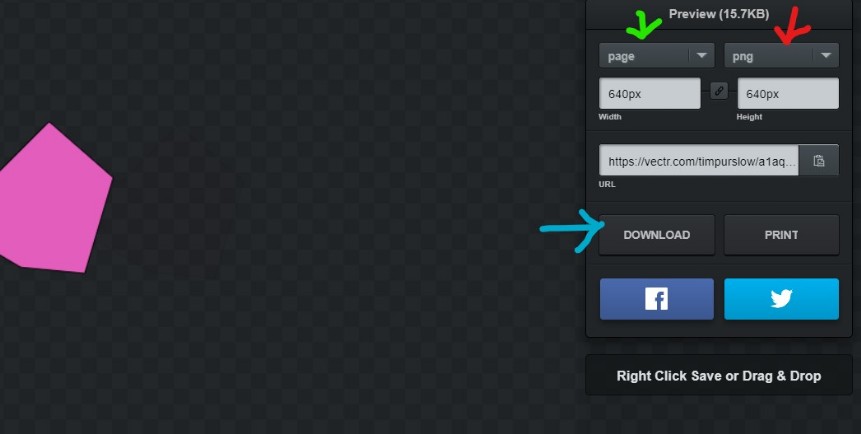Saving and Exporting
To save your work as a Vectr file you will need to make an account.
Once you have one you can save by opening up the file settings (red arrow in image) and then type in a file name (blue arrow). Changes are automatically saved as you make them, so name your files as soon as you start work on them.
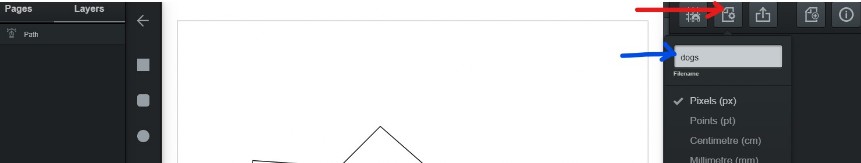
You can export your work without having an account. Simply click the export button.
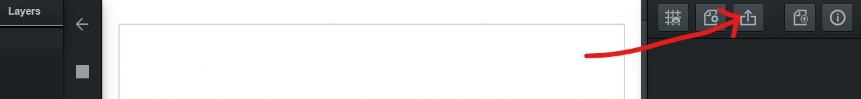
This will open the export screen. You can choose:
- The file type (red arrow)
- What to export - page or selection (green arrow)
- Size
Then click the download button (blue arrow)