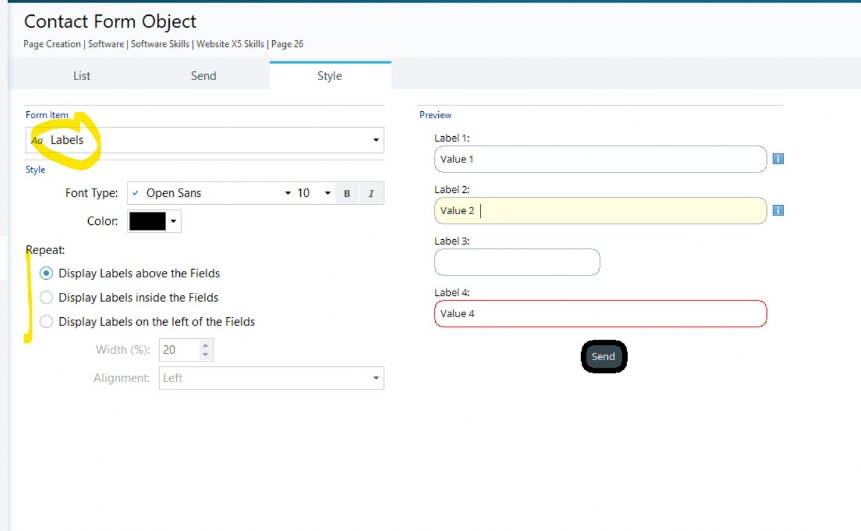Contact Form
A contact form lets you collect information from your visitors. They can be used for sign up requests to things such as newletters, or information requests or even to send in a basic order if you don't want to have a full online shop.
Example of a Form

To add a form, drag the contact form object in and edit it.
You need to add fields to make your form.
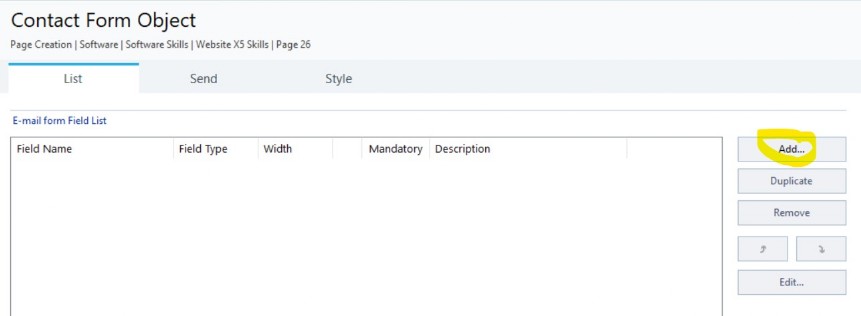
There are different types of field such as text, email, check boxes, lists, dropdowns. The ones I've highlighted blue will probably be most useful for a school project but experiment with them all to see what they give you. The label tells people what the field is for eg Name, Age, Email.
Note the set as manadory field tick box (yellow). This means that the person filling in the form will have to put something in for this
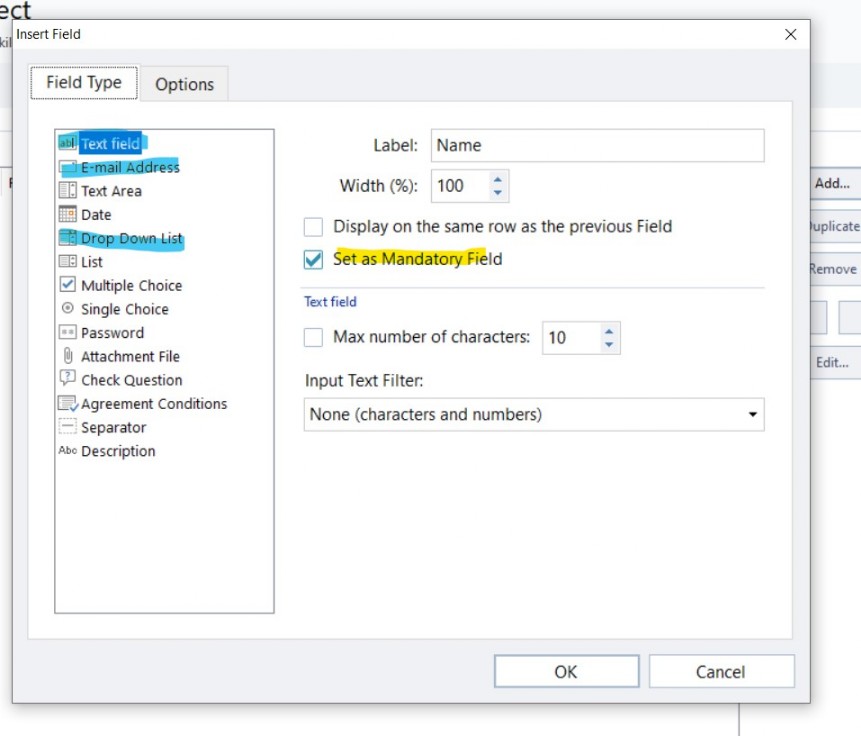
If you use a drop down you need to put in the items that will be in the drop down list, so in the example a drop down for size might have large, medium and small
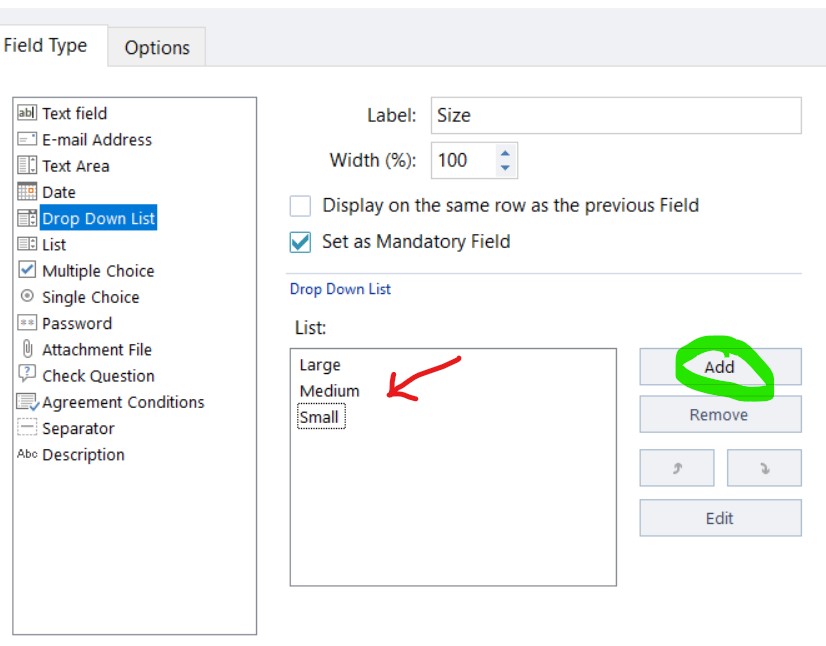
Once you have added all the fields you will need to decide how the data will be submitted (how it will get to you from the web page). You can choose email, a database or a file - for your school projects use email. You will need to fill in an address for it to be sent to (highlighted green).
On a real site you will probably want to set up an automatic response email to go back to the user - see the highlights on the right of the image. You need to tick the boxes with the red arrows, fill in the address for it to be sent from (blue) and write a message where the purple and yellow highlights are.
Finally choose where the visitor will be taken to after they submit the form, many sites have a thank you page.

The final tab, style, lets you format the form. You can change the colour and location of:
- the labels
- the fields themselves (including their background colour)
- the send button.