Exporting your site
WebSite X5 is a web page editor. It lets you create and edit the page.
Web pages need to be in HTML (and sometimes .js, php. asp etc) format. This lets web browsers such as Google Chrome, Microsoft Edge, Safari, Opera and Firefox display the pages.
Your webpages inside Website X5 are not in this format. To get them to this format you need to export them.
You can export to the internet or export to disk. In school you will be exporting to a disk - the disk will be your user area or a hand in folder.
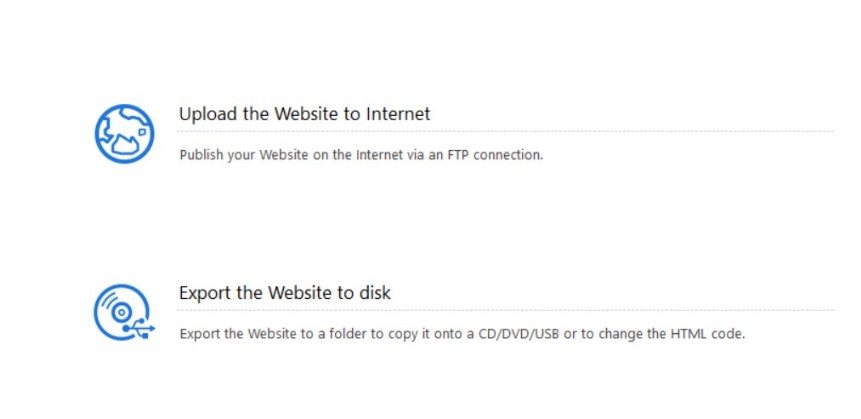
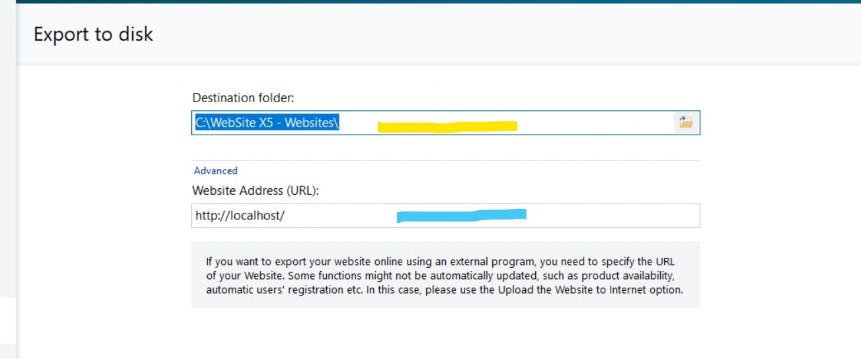
You simply need to choose which folder (highlighted yellow)
If you were planning to upload it later then you would need to add the web address your will be uploading it to in the advanced section (blue highlight).
To upload straight to your website you need to tell the program which site and give it the ftp (file transfer protocol) details such as the account, username, password and any folders it needs to go into.
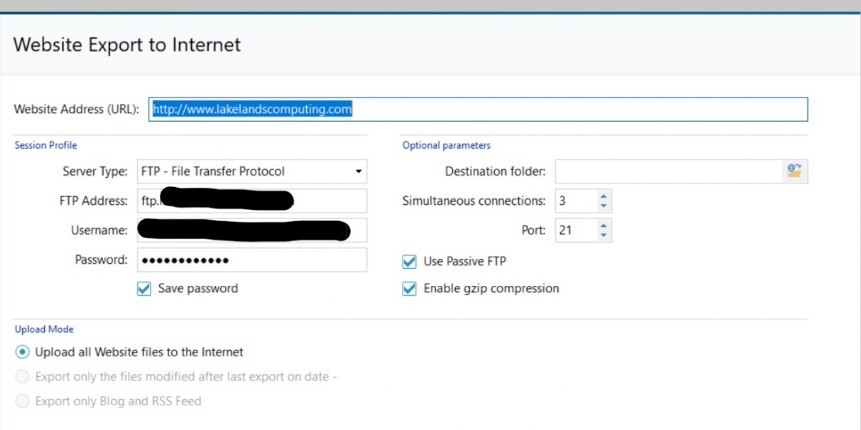
If you are interested in how you could get your website on the internet have a read of this page. Be aware you will need to spend money to put a site on the internet, it is not very expensive but it is not free.
