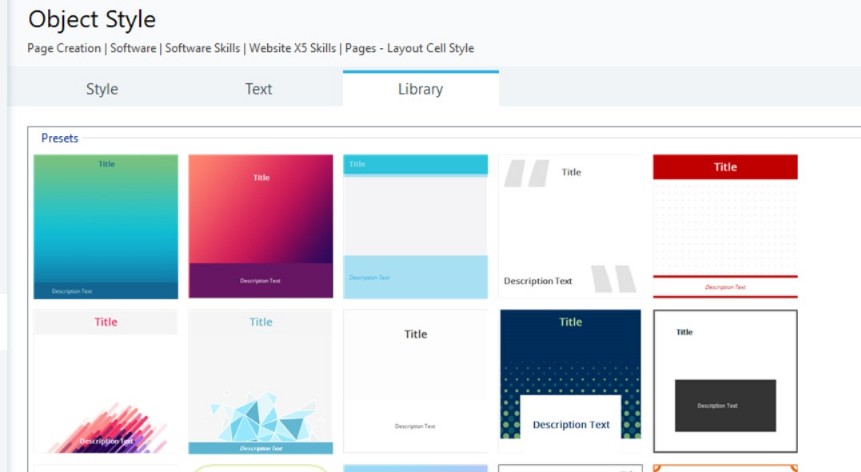Styling the content objects (cell style)
The style command lets you format individual cells or parts of the page. You can add borders, and backgrounds. It can also be used to add titles and description text to images and videos. To open style...

To add a background on the cell, choose background colour and choose the colour you want. You can set gradient backgrounds and image background here too - just change the drop down.
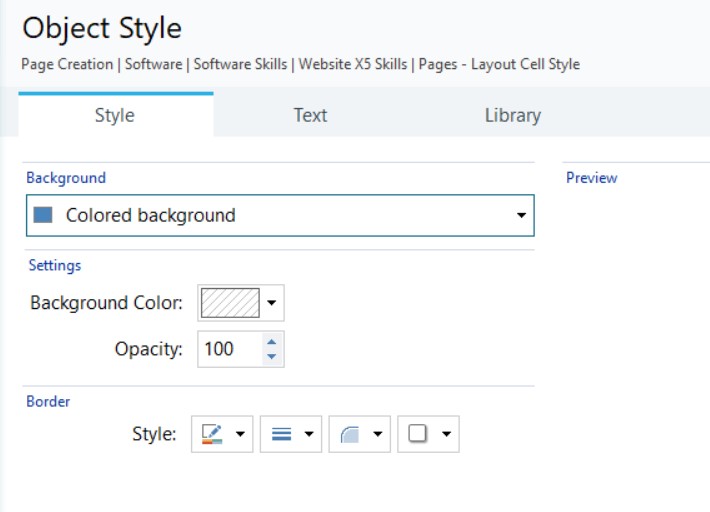
To add a border (or box around the cell), use the border section and set a number for how thick you want the border to be. I am using a border of 1 on the images on this page. You can set it so one border is thicker than the others if you want by having different values for each side
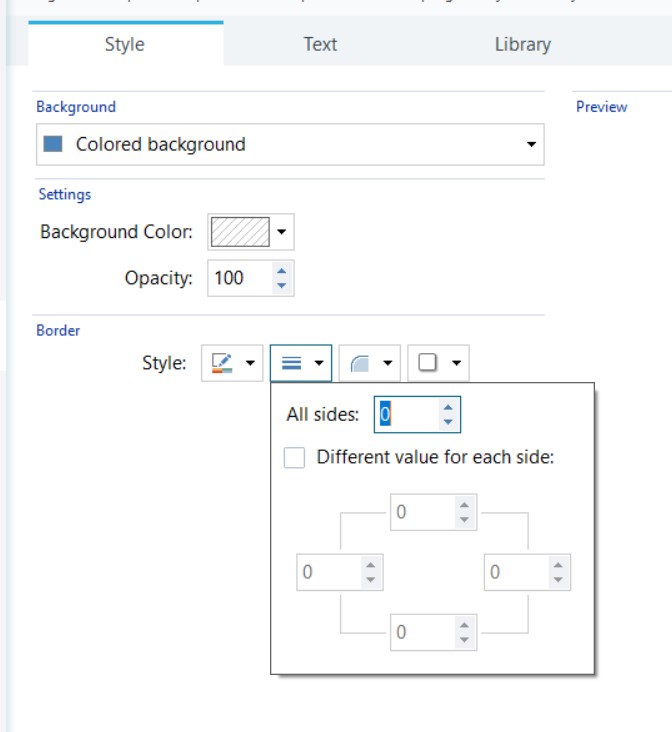
On the text tab you can add a title, or description text. A title is above the cell content, a description is below it. I use the description for Image Credits on some of the images on this site.
You can choose what it is eg title, description (red arrow) and then type what you want it to say (blue arrow) . You can format the text in the bottom section.
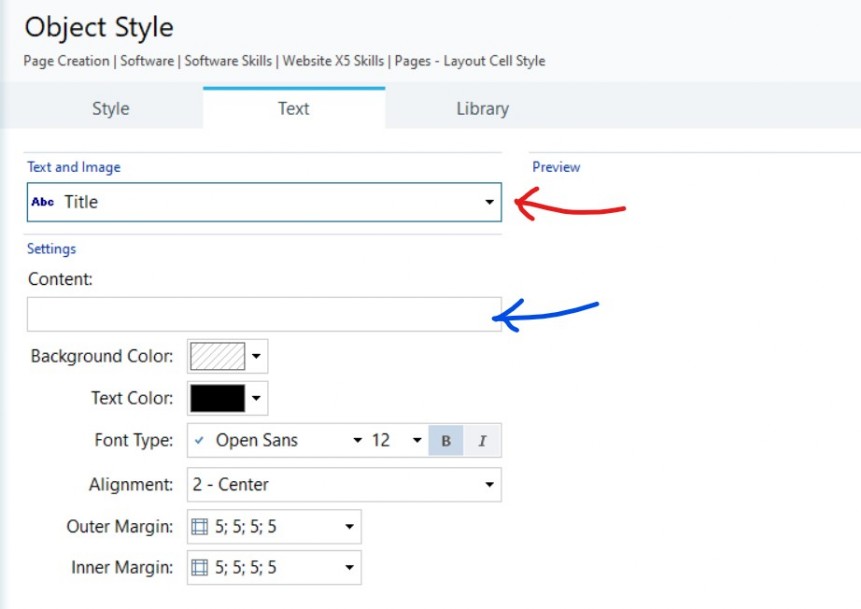
If you don't want to make your own, or just want something a bit different, have a look in the library. These are prebuilt cell formats. You can also add your own if you want to re-use it (might be worth doing for an advanced skill for iMedia course).