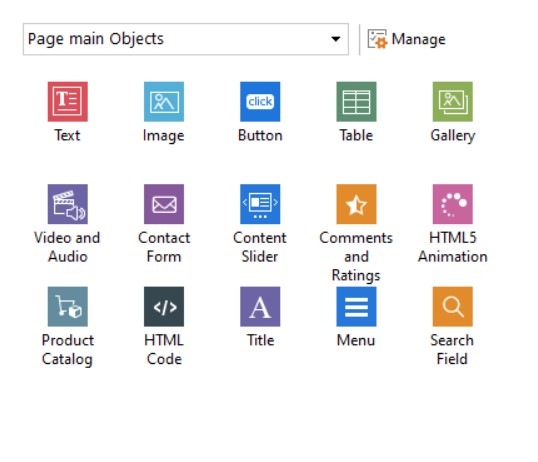Overview of working with Pages section
The pages section is where you can control the content of each page. Before you add content you need to actually create the page in the Map section. You open it for editing from the Map Section too.
There are three main "things" you can do in the pages section, click the links to find out how
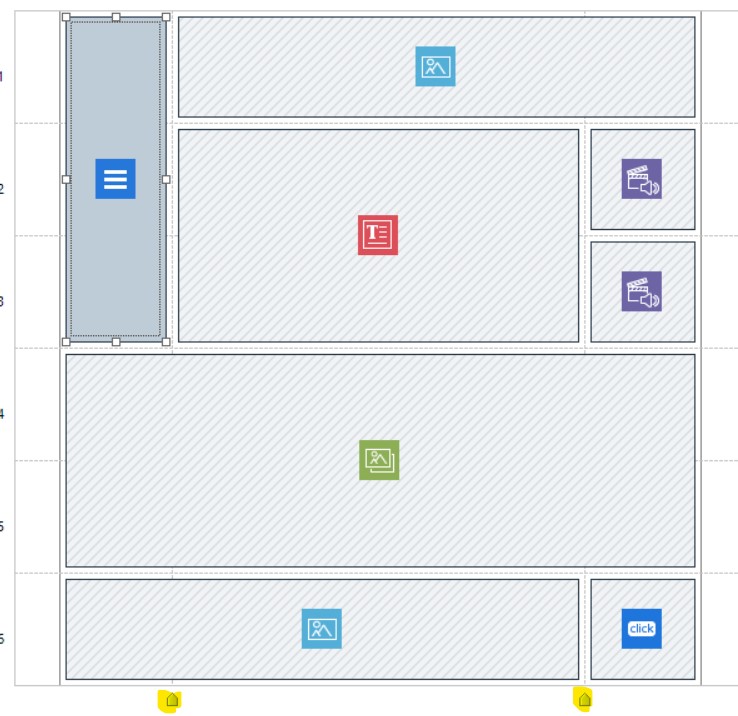
2) You can change the looks of the content section of the page by formatting individual rows, or by changing the style of that one part of the grid
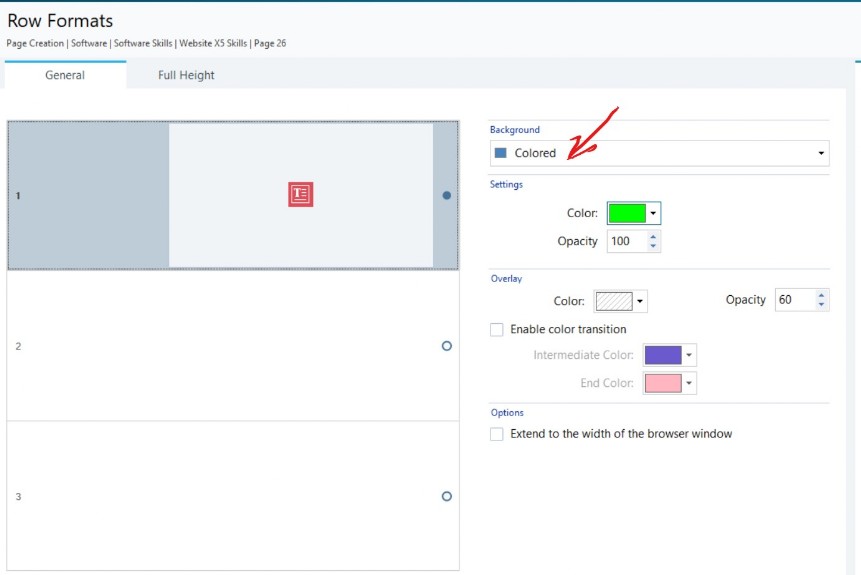
3) You can add different types of content eg text, images, video by dragging the icons into the grid