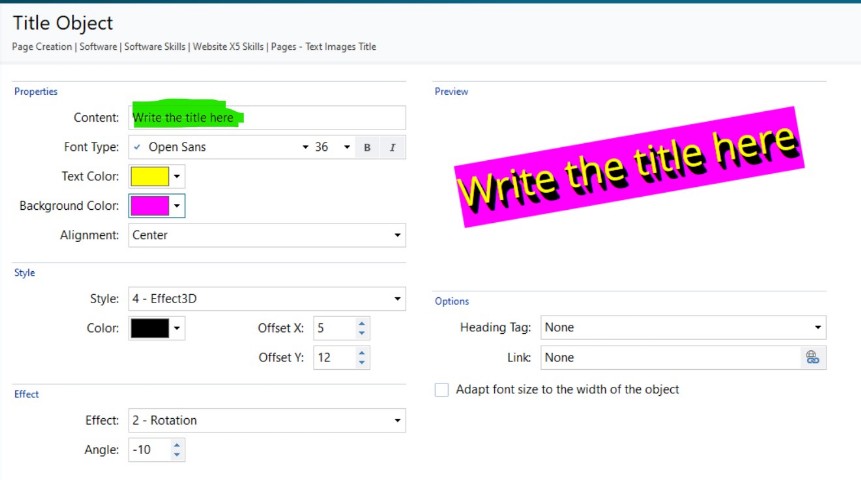Adding Text, Images and Titles
Text, Images and Titles are the minimum you can really use on a web page. To add them drag their icons into the cell where you want them, and then click edit (as described here). The editing screen for each item is looked at below. Once you have edited click the green tick to ok it (top right) . Click the preview to see what the page looks like.
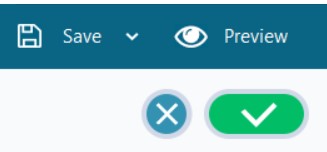
Adding Text
The text editor is very similar to a basic word processor. You can choose your font and size (it will default to you settings from the template). You can choose emphasis (bold, italic, underline), text colour, text background colour (paint tin), bullets and alignment etc. You can also choose text style eg Normal Text, Heading1, Heading 2, which is a good way to ensure consistency on your site (Again these are controlled on the template)
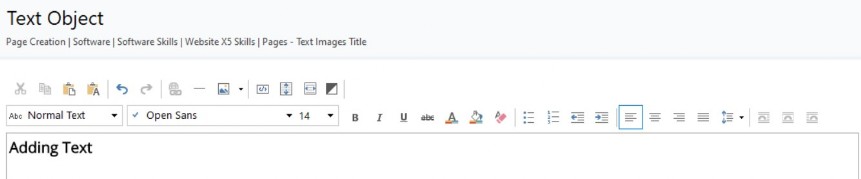
Adding Images
When you are making a website you do NOT copy and paste images in. You need to save them first (click here if you've forgotten how to do that)
To add the image you tell the software where it is saved using local File on PC. You can link to internet files but I would avoid this in school project (esepcially for iMedia projects) as you have no guarantee that the image will stay on the internet page you link to.
You can add a title, although personally I would do this on the Style section rather than here, and you can add a link. The link will let you use the image as a button, someone clicks it and it takes them to another page, or another website.
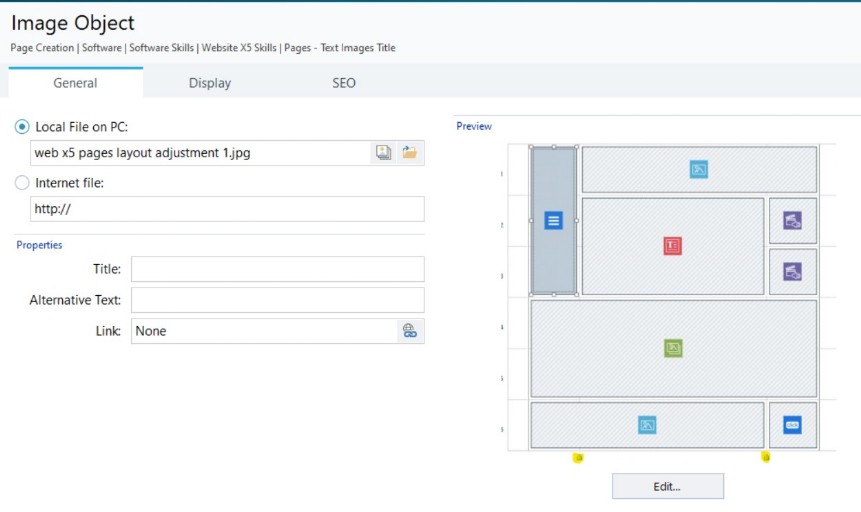
Using Titles
The title object is a special type of text object for titles. You can just use a text object (It's what I've done on this site) but the title does have extra formatting such as effects and styles including rotation, drop shadow etc. You can't put much text in a title. Be careful with how you use this - it is very easy to make your pages look very amateurish if you do something I have in the example.