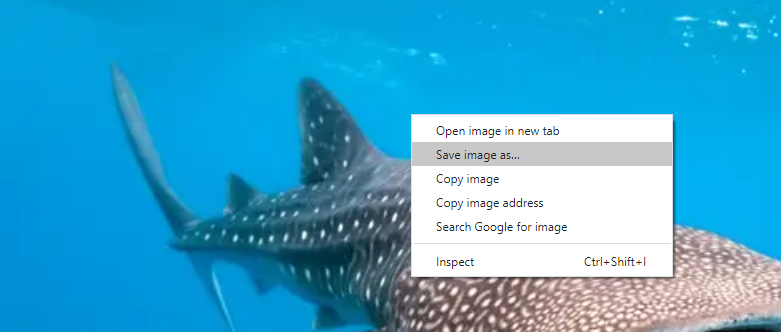Saving Images
It is tempting to just copy and paste an image (picture) into a document you are working on, and there are times when that is a good method of working. It is often better to save the image though as this lets you resize it and edit it.
To save an image:
- Find the Image on the Internet
- Do not save it from the search screen - these are thumbnails which means the image quality will be poor
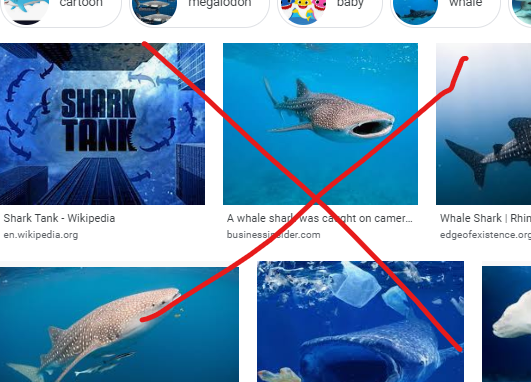
- Click through to the website the image is on (may take a couple of click throughs to get to the page, and yoou might find the page is blocked in school, if so choose a different image)
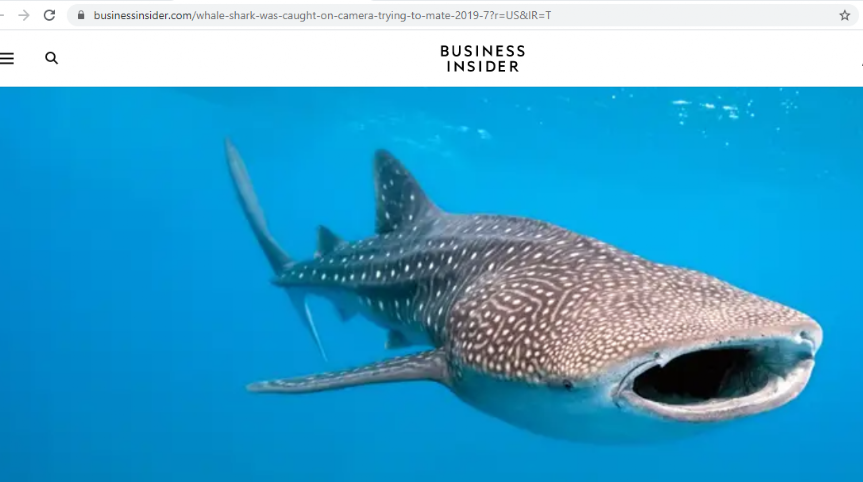
- Right click on the image and choose Save Image As (some browsers will say save picture as)
- Choose where to save it and give it a sensible name (the my pictures folder is a good place to save pictures)