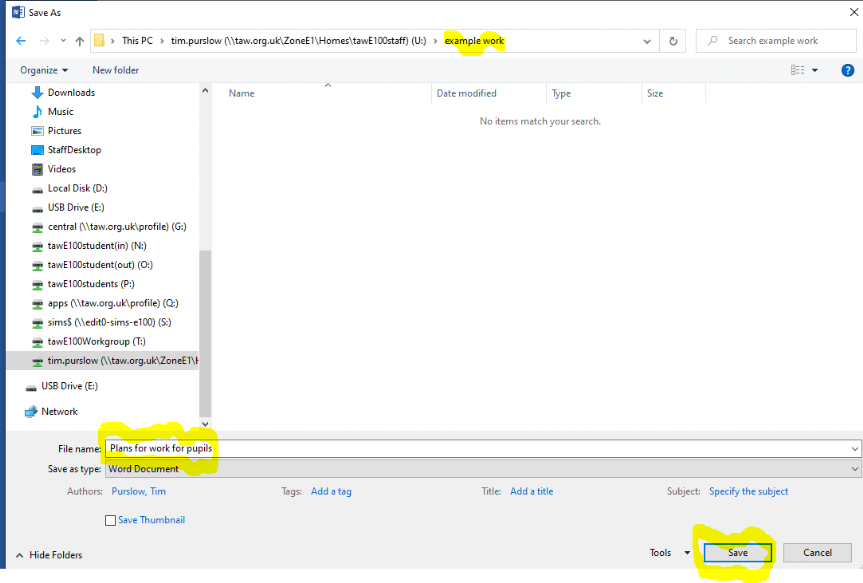Saving Files
Saving your work is really important. If you don't then it won't be there next time you need it. You should save it with a sensible name and it a folder with like work. (click here for more on this)
To save your work (these are specific for working at school - but the idea is the same at home or work)
1) Go to the File ribbon (menu) at the top left of your screen and click on it
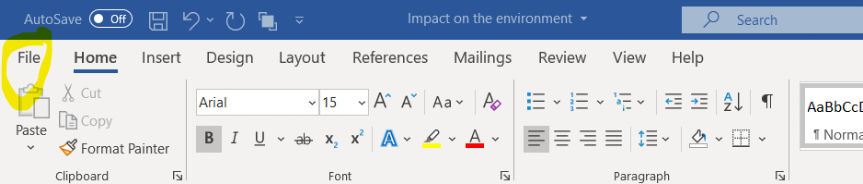
2) Choose Save As (click it)
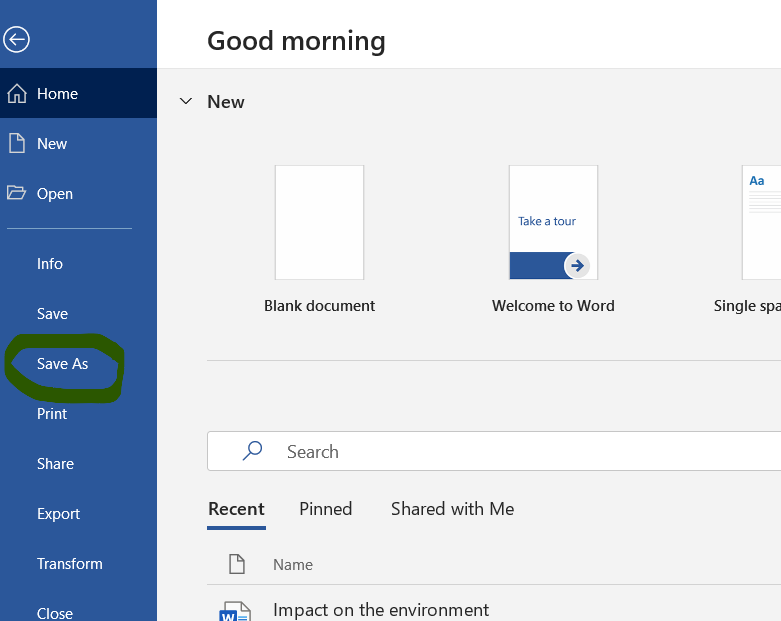
3) Choose "This PC"
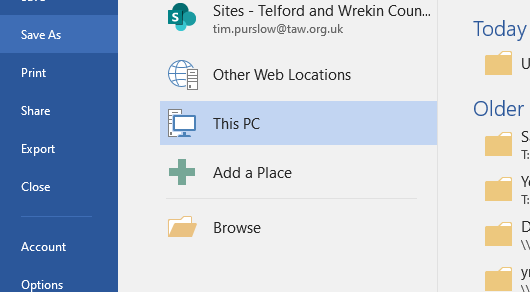
4) Scroll down on the left hand side and find the drive with your name on it (should be your N: drive) (click it) Then choose the folder you want to save your work in
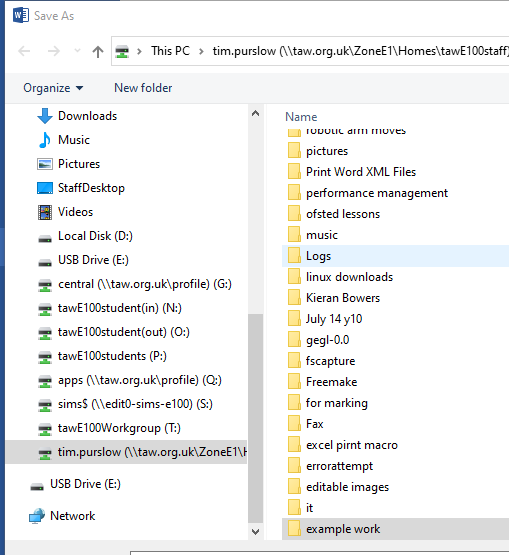
5) Type in the File Name and click Save