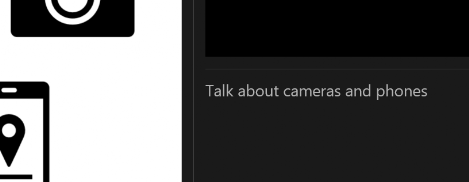Presentation Notes
Presentation notes, or Speaker Notes, as they are called are very useful. The idea of a presentation is that it should be presented - someone should stand up and talk to the audience about the topic of the presentation. The slides should give the audience something to look at, some visuals, but the main part of the presentation should be what the presenter / the speaker says. Good presenters do not just read the slides out, they add information and meaning to what is already on the slide
Speaker notes are the section of the presentation where the speaker can write notes to remind themselves what to say. They can be they are a word for word script but experienced presenters avoid doing this and just put in key words and points as just reading something out rarely sounds, or looks, interesting.
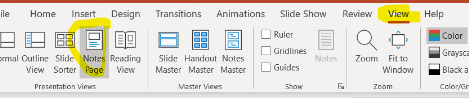
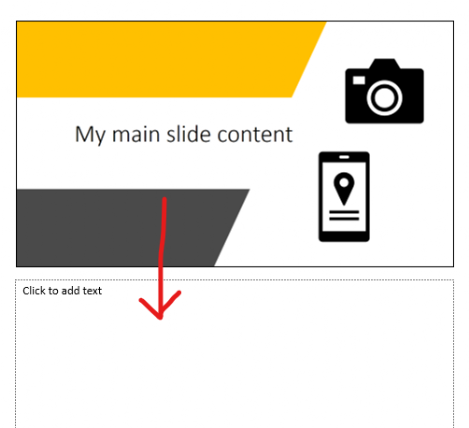
To write your notes, go to the view menu, then notes page
This will open a page where you have a picture of your slide at the top then a space for you to add notes underneath (where the red arrow is pointing on my image)
Once you have written notes, run your presentation in slide view. If you have 2 screens (which most people do when they are presenting - the computer monitor and the projector) the notes will show up on one of the screens - as shown in the third image. You can also print notes out.