Internet Search
Basic Searching
To search you need a search engine. The most common ones are Google and Bing. Note: Google is a search engine, it is also a brand (a make if you like), so we also have Google Chrome which is a web browser for viewing web pages, and Google Docs which is a web based word processor application.
A search engine works by looking for Keywords . Every search engine has an index - basically a giant list of what web pages have what key words on them. When you search it gives you the list of pages that contain the keywords you have typed in with the most relevant at the top (other than web pages that are being advertised / promoted).
You can type you key words in the address bar (as shown) or the search box. When you type in the address bar the browser automatically runs the search engine it has been told to use.
Key words should be short and direct. You don't need to write full questions, although modern search engines can cope with them.
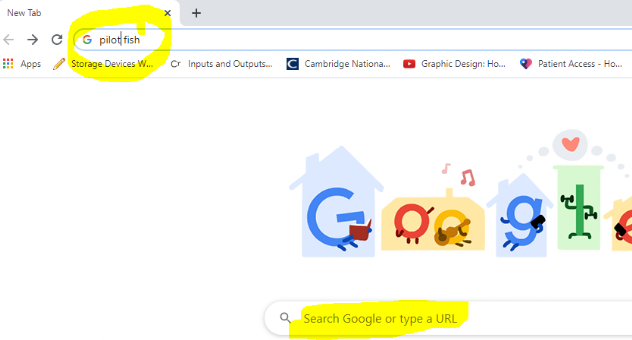
Make sure you look at the Advanced Search and Image Search pages. You should also read the trusting information pages (in the esafety section) so you know if the information you are looking at is correct and accuarate.
