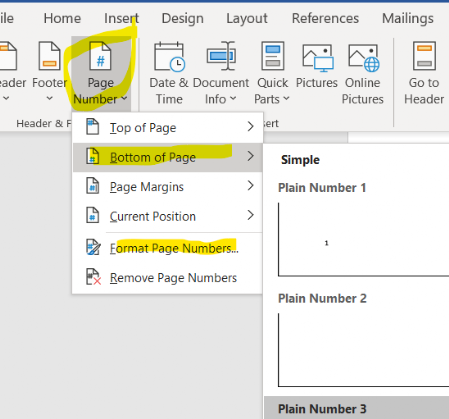Headers and Footers (in Word Processors)
Headers and Footers are extremely useful tools that can make your work look more professional. On larger documents they can also make it easier for people reading your work when it is printed out. A Header is a small space at the top of the page. It is not an area you normally write in as whatever you put in the header will appear on every page, but you can use that ....
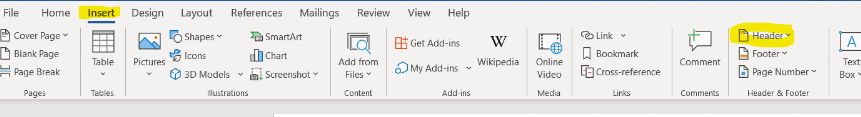
In school you should put your name in the header (aligned right) so it will be on every page when you print it out.
You might also put a short title and the date in there if you wanted to.
To put your name in the header
- Go to the Insert ribbon
- Click on Header
- Go down to Edit Header
- Type in your name and justify it right (I often use bold emphasis too)
- When you are done click the Close Header and Footer red cross.
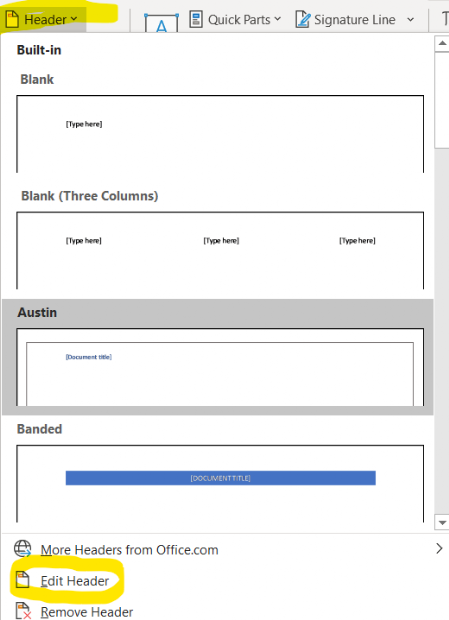
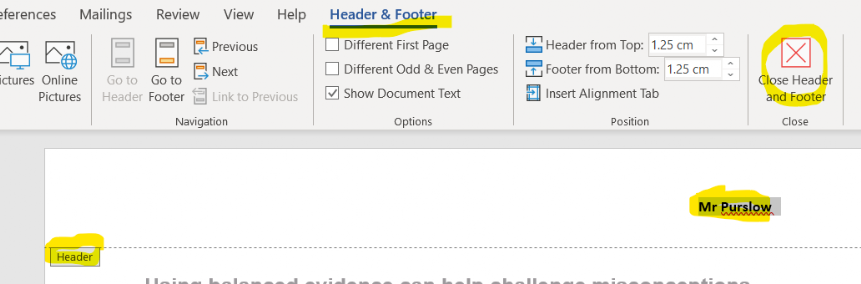
A Footer is similar to the header, except it is at the bottom (the foot) of the page. Footers can be used for anything but they are mostly used for page numbers.
To use a footer. Go to the Insert Menu and then Footer, and then Edit footer (as shown)
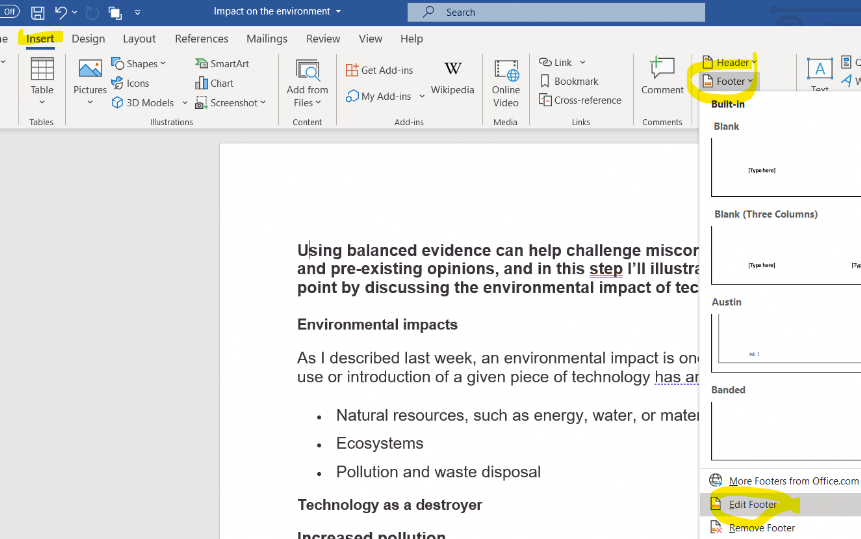
- Once the footer is open go to Page Number,
- then Bottom of Page
- and choose what you need.
- You can format the page numbers too on this menu.
It is possible to split a large document into sections and have different Headers and Footers for each section. This can be very useful but unless you are writing long documents (25+ pages) it isn't usually worth it. Visit this site to learn more about sections