Presentation Hyperlinks
Hyperlinks let you put a link from one document to another, or one place in a document to another, or a link to an internet page.
In a presentation this can be used to let people move from one slide to another - this is very useful if the presentation is being viewed by an individual rather than being presented. It lets the designer create a menu, and jump points between sections.
To add a hyperlink : 1) Select the text you want to link from (eg Slide 1) Go to Insert > Link > Insert Link
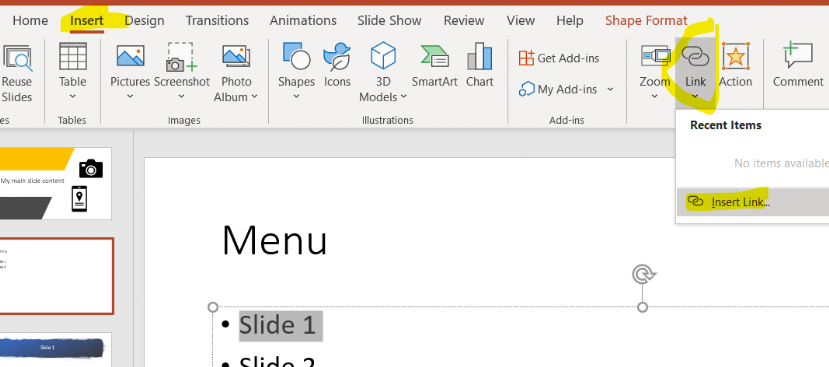
2) Then Click Place in This Document and Choose which slide it should open
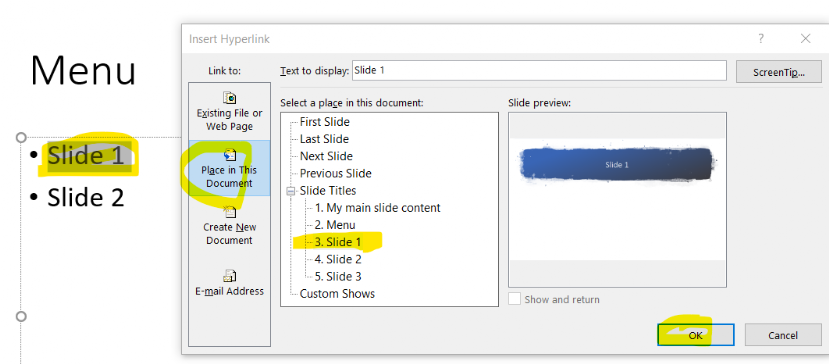
3) You can link from shapes and images in exactly the same way. Select the shape / image first.
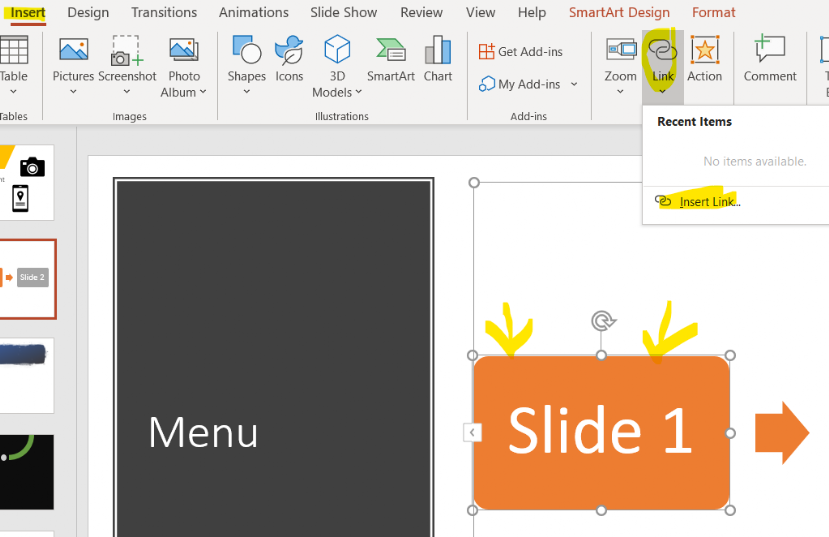
If you want to link to an Internet Page and not a slide then click existing file or web page instead of place in this document (on the second step / image).
Note - links will only work when you "present" the show (put it in slide show).
