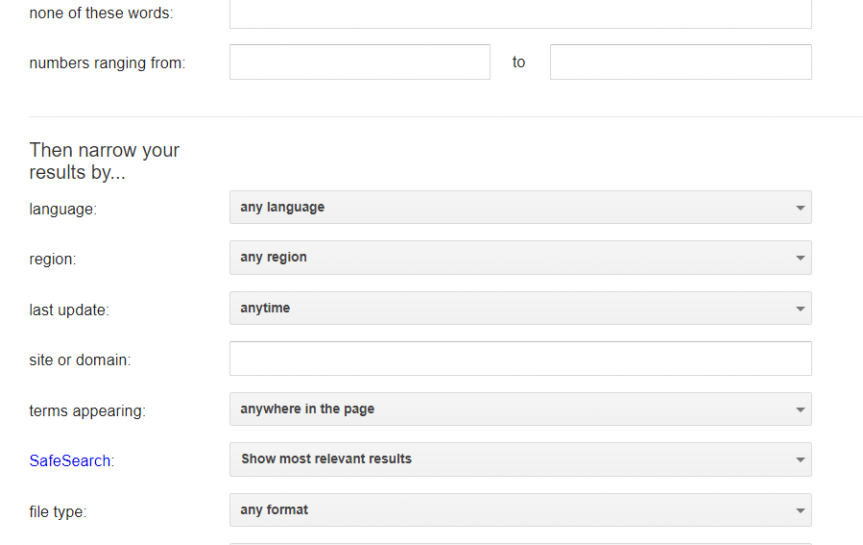Advanced Internet Search
Basic searches are fine if you just want to quickly find some simple information. Sometime you need to be a little more precise though.
This is where advanced searches come in. They let you set "parameters" such as:
- which words to include
- an exact phrase for example "roman baths" would find pages with that phrase, not pages with both words but not next to each other, for example "The idea for our modern bubble baths comes from Roman Smyth"
- what words to exclude - none of these words . (can be very helpful for example searching Manchester Football, but not United)
- when the page was last updated (great if you are after news or latest research),
- which region the page is from
- what language it is in
- what file type (which can be very useful - you can search for presentations on a topic for example using .ppt to find powerpoint files)
The best way to understand Advanced Search is to experiment and try a few searches with it.
Getting onto Advanced Search (google)
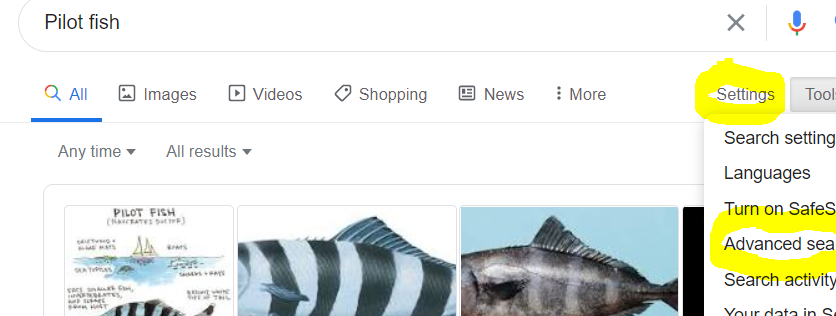
There are other ways to find advanced search too - just do an Internet search for how to use advanced search to learn more.
Part of the Advanced Search Screen