Content Slider
A content slider is a mix of a banner style advert, and a slide show . Done well it can be a great addition to a website .
You can include backgrounds, images , text and linked buttons. You can add transitions between the "slides", and put basic animations on the content.
When you add / edit a content slider you are met with this screen:
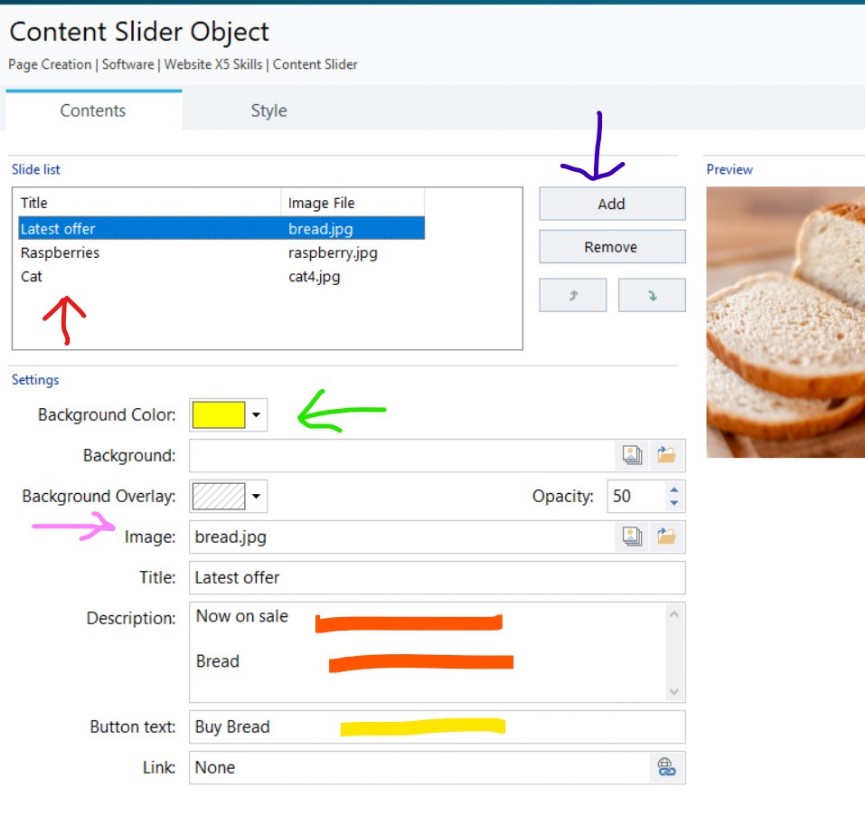
You have the list of slides indicated by the red arrow. To add one click the add button (blue arrow).
You edit each slide individually. You can set the background colour (green arrow).
The pink arrow shows the section where you can add your image and text. The description (organge highlight) is the main text.
To edit the layout of the slide you need to switch to the style tab
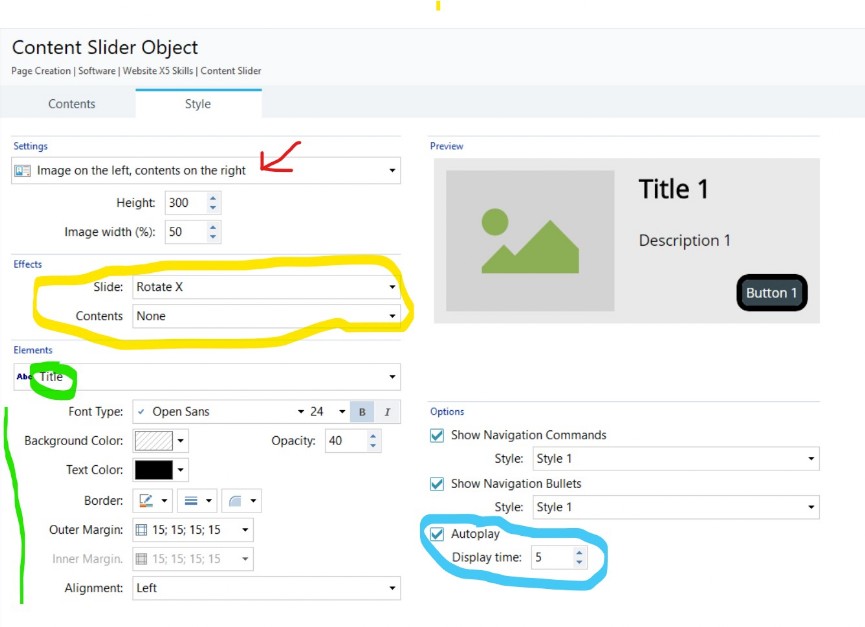
The settings let you choose the layout (red arrow)
The effects (yellow highlight) handle the transitions (slide) and the animation (contents)
The elements (green highlight) lets you format the different bits, such as the font type size and colour for the title and description text, and the formatting for the button.
The options let you set the autoplay timings etc (blue highlight).
If you are going to use a content slider, spend a couple of minutes experimenting to see exactly what each bit does.
A content slider can be subtle or bold but you need to match that to your audience and purpose. Don't overuse these sliders or they become ineffective, and just annoying.



