Cell References
A spreadsheet is split into rows and columns. On the first image some rows are coloured red and some columns are coloured blue. Rows go across the page, columns go up and down.
- You know which row it is by looking at the numbers of the left.
- You can tell which column it is by looking at the letters at the top
1) Rows and Columns
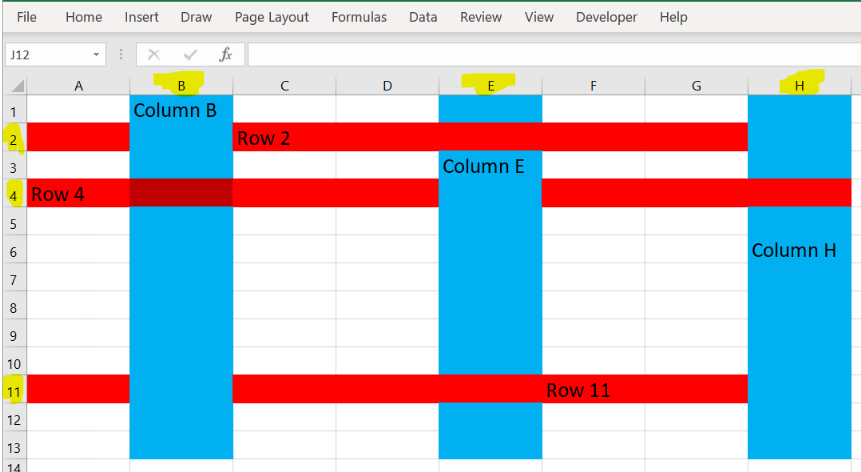
Where the rows and columns cross you get cells. These cells are named after the columns and row they are in, so for example a cell in Column D row 3 is called (or referred to) as D3.
These Cell References are the key to using a spreadsheet.
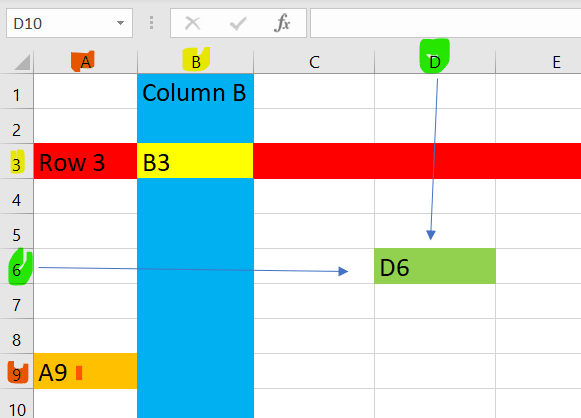
Once you are happy with cell references move onto Simple Calculations. If you want to test your knowledge of cell references try this: more on cell references
