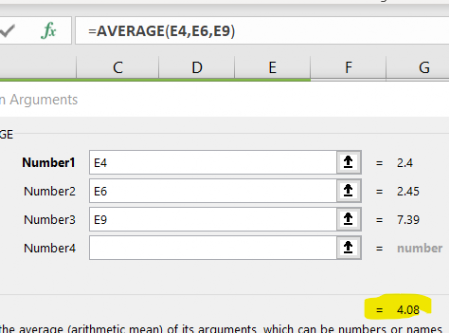Max, Min and Average Functions
Max Min and Average are 3 maths based functions:
- Max tells you the biggest number in a group of numbers (the maximum)
- Min tells you the smallest number in a group of number (the minimum)
- Average tells you the Mean Average of a group of numbers. (adds the numbers up and divides by how many numbers there are - other Averages like the median and mode are possible in Excel too)
To get started on building any of these three (or any other) functions do exactly the same as you did for an if statement
- Start a function
- Find the function you want (if it isn't in the list then search for it (highlighted yellow), then select it (as shown in blue)
- Open the Function
Finding and Opening a Function (type what you need, hit go, choose it from the list)
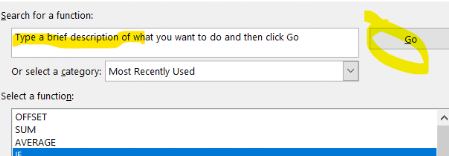
Starting a function
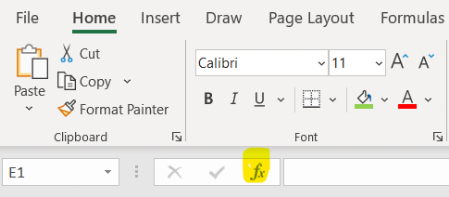
Once you have opened your Max (or Min, or Average) function you simply choose the cells you want to include. (all three functions work exactly the same way). You can either choose individual cells next to each other, choose a range of cells stating the first and last cell, or choose cells not next to each other (see the screen shots)
A range of cells (First and Last cell in range / list entered in top box)
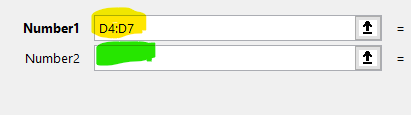
Individual Cells next to each other
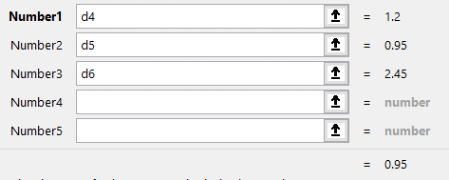
Notice how the values of each cell (or group of) cells are put to the right of the selection boxes. This lets you check that ypu have the right data.
Also note that it gives you the answer on this screen too (highlighted yellow on the Average screen shot). This answer value is what you will see on the actual spreadsheet.
The finished formula will look like = MAX(D4:D6) or = MIN(D4:D7), or = AVERAGE(E4,E6,E9). As with all functions, you can just type the formula in if you are happy doing so.
Cells not next to each other