Ending your game
There are three ways you can end your game:
- Set a win condition (eg score 10 points and win)
- Set a lose condition (eg health below 1 and you lose)
- Move onto the next level
The video shows winning and losing, and the images at the bottom of the page show moving to the next level
End the game based on health
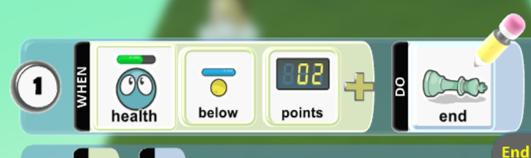
and you should see Health

To find the health bit - go to When > More >

Program for moving to next level. You find the next level command in Game (same as Win)


When you click on new level you get to choose which "world" to load for the next level.
Make the both levels before you try to link them through the next level command.
You can have several worlds linked together as levels if you want.
