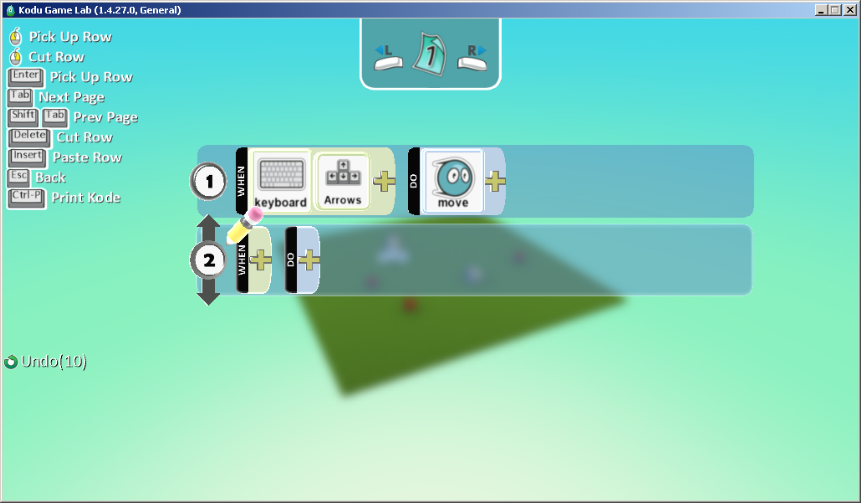Moving Kodu and other Objects
To make Kodu (or any other object / sprite) move you need to choose how the user will control its movement. I normally use the arrow keys or the WASD keys. The image and video below show how to do this (the video is the same as the one on the New Word Page)
First add in the object, right click on it and select program
This is the Move program using arrows