Asking a Question / Creating User Interaction
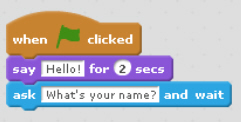
The ask command lets you create User Interaction by asking the user a question and then waiting until the user has typed an answer.
This is very different to using say to put text or even a question on screen. Ask lets the user answer, and then this answer can be used (which is looked at on the next page). The video shows how to use the Ask block to ask the question.
Ask is in the light blue sensing library
