Making Sprites Move - Using Goto
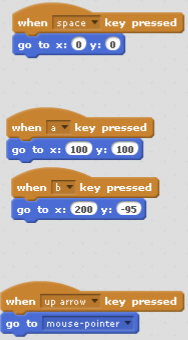
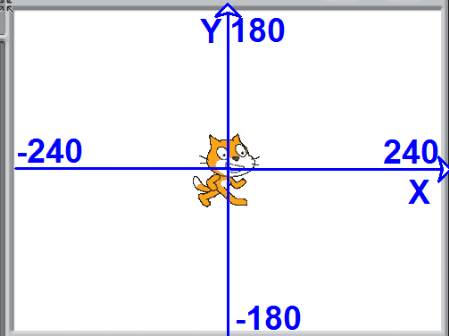
Goto is in the dark blue movement library
Moving using Goto is similar to moving using glide except you don’t see the sprite move, it just jumps or teleports to the point. You use x and y co- ordinates to identify where on the screen you want the sprite to go to.
There is a very easy way to do this which you can see demonstrated in the video, but basically you move the sprite to where you want it to go to then add the command as the computer changes the co-ordinates in the command as you move the sprite.
