Using Wait
On First Sprite
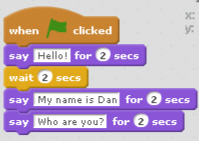
On Second Sprite
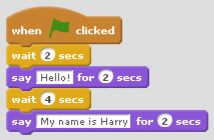
Wait is a very simple command but very useful. It lets you have pauses between commands, which can be great when used with movements and speech.
It is most useful though when you are working with 2 sprites . It lets you synchronise events across the two sprites. That means have things happen in time with each other . For example if you have 2 sprites talking to each other one needs to wait whilst the other is talking otherwise they will talk over each other.
Wait is in the orange control library
