Speech and Thought (or adding text to the screen)
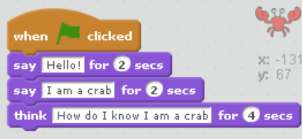
You can make a sprite talk. It does this using speech bubbles, and thought bubbles.
This is a good way to tell a story, or tell the “audience” something.
The say and think commands also let you add text to the screen in a controllable way. You can make a very small sprite so it looks like the text is just appearing. You can't control the font or size of the writing though (an alternative is to write the text on the background or as a sprite costume and switch backgrounds / costumes)
When using the say and think commands you will normally want the ones with seconds on to control how long the text is on the screen. If you just use say (without seconds) the sprite will either say it really quick and you won't see it (as the program has moved on to the next instruction), or it won’t stop displaying it (if there is no next instruction to move onto)
Say and think are both in the purple looks library.
