Making Sprites Move - Using Glide
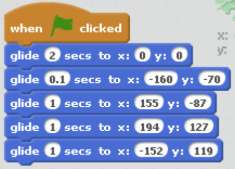
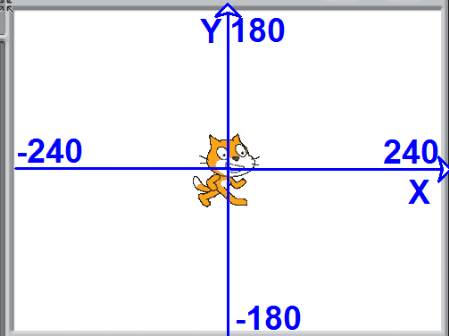
Sprites can be moved making stories, animation and especially games more fun.
One of the easiest ways is using the glide command. This makes a sprite move slowly to a point on the screen. You use x and y co-ordinates to identify where on the screen you want the sprite to go to. Imagine the screen is a graph
There is a very easy way to get the exact coordinates : you move the sprite to where you want it to glide to then add the command as the computer changes the co-ordinates in the command as you move the sprite.
Glide is in the dark blue movement library
